An area can be triggered for cleaning for various reasons. One of the reasons is the event-based triggering. Event-based triggers can then be analyzed here in the section »Area KPIs«.
Area KPIs
Analyzing the Area KPIs can help to monitor and check the event triggers. It also shows how often an area has not been completed or set to the status »Pending«.
In the article Calculation and handling of event limits, the various scenarios for event-based triggering are described in detail.
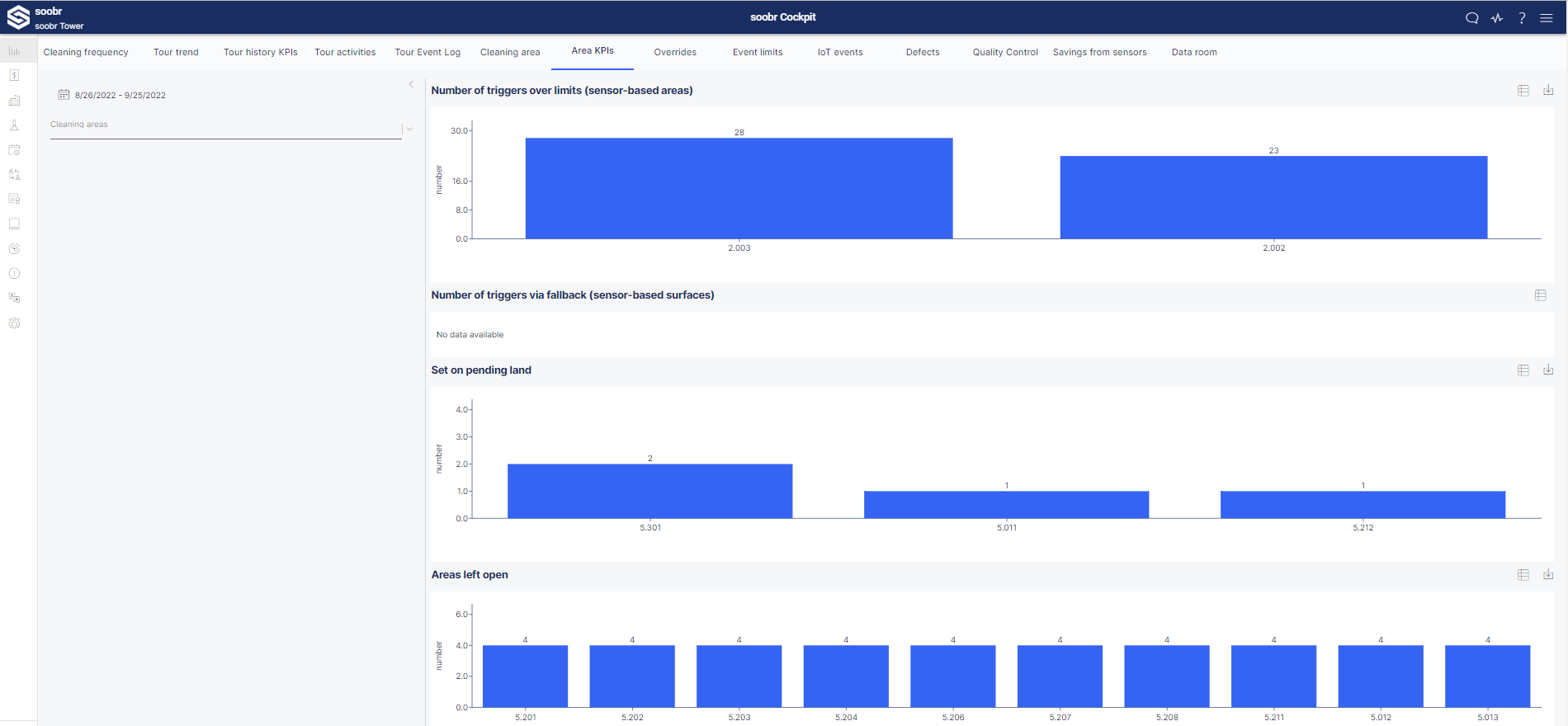
The column charts represent the respective case quantitative per area. The representation only takes into account the cases matching the time period set in the filter on the left side. The view of the diagrams can be set with the grey slide bar at the bottom so that any number of columns (hence areas) are displayed. The corresponding columns are arranged according to size. When the mouse is hovered over the individual columns, the corresponding key figures appear in a pop-up window.
The diagrams represent the following cases:
|
Diagram |
Description |
| Number of triggers over limits (sensor-based areas) |
The number of times the cleaning service is triggered by the means of limits. If a threshold value for sensor activity is reported, this cleaning service will be performed on the appropriate area. In this case it will be recorded here. |
| Number of triggers via fallback (sensor-based surfaces) |
The second diagram shows how many cleaning routines were triggered through the fallback option. Fallback is the alternative to triggering limits. This occurs if no triggering via a limit has taken place in a certain time. |
| Set on pending land |
The cleaning employee, he can set a surface to be suspended instead of closing it. This is possible by pressing the blue Surface is not yet clean button on the mobile device. The counting of this case for the corresponding area is made visible in this diagram. |
| Areas left open |
This diagram shows how many times a surface has not been completed nor set to pending. |
Comments
0 comments
Please sign in to leave a comment.