If a cleaner is absent due to illness, for example, a substitute can be scheduled both in the Cockpit and in the app.
Scheduling a substitute
To schedule a substitution for a tour, click on the 3 dots (...) in the tour tile to get to the tour administration menu.

Click on the Representation tile to open the substitution view.
All possible substitutions are displayed in the substitution overview. If an edit button is displayed for a tile, the user can configure the substitution before scheduling it. Otherwise the substitution is activated directly.
By selecting substitution tours, the desired tours can be selected. If the number of minutes is displayed in blue, the substitution time can also be adjusted by clicking on the number of minutes.
Via the button Proceed with this configuration the substitution is scheduled.
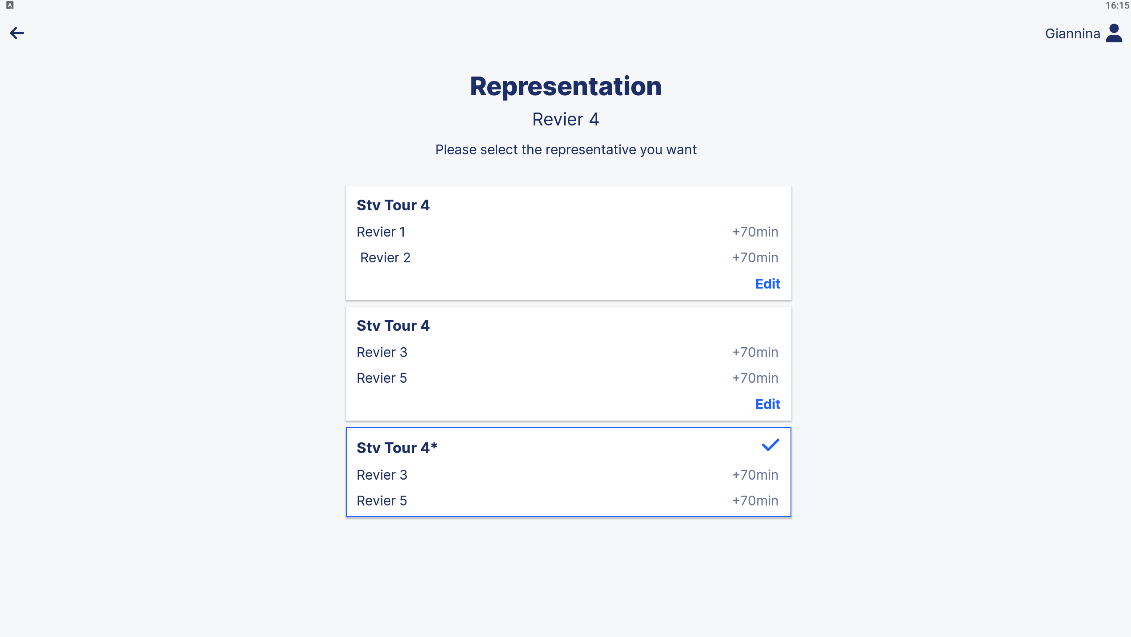
As soon as the substitution is activated, it is marked with a blue tick.
Comments
0 comments
Please sign in to leave a comment.