The Analytics module offers a view under the IoT Events tab on which the activities of sensors on areas can be observed. Two diagrams are used to convey information about the sensor activities on a surface.
IoT Events
The advantage of sensor-based cleaning is that cleaning is only carried out when the corresponding surface has actually been used. The sensor reports the activities on the surface for this purpose. When enough activities have been detected - the so-called limit has been reached - the corresponding area is scheduled for cleaning. To guarantee that the area is still cleaned from time to time if it is underused, there is a fallback parameter. This ensures that after a certain time without enough sensor activities, the corresponding area is nevertheless scheduled for cleaning again.
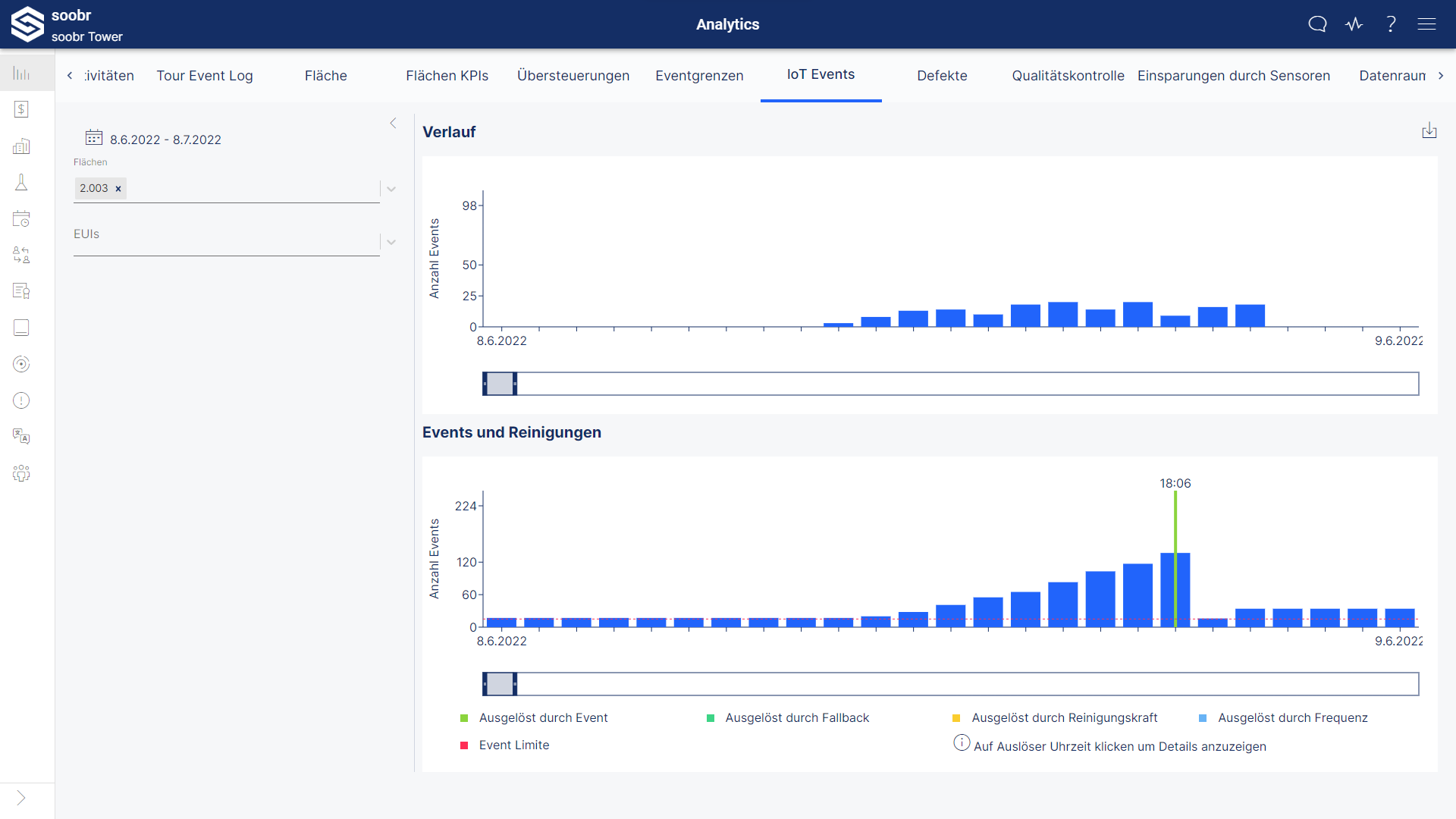
Diagrams
On the two diagrams the data are displayed according to the filter parameters on the left. The upper diagram shows the sensor activities over the past time in hourly rhythm. On the lower diagram the respective sensor events are accumulated. By flying over the individual bars, it becomes clear how many trips have taken place on this area so far since the last cleaning. The red line represents the set event limit. As soon as this limit is reached, the corresponding area is included in the next cleaning schedule. As soon as the area has been cleaned, the accumulation of events starts again at zero. In addition, the cleaning is highlighted as a narrow bar on this diagram. The reason for triggering the cleaning then determines the color of the narrow bar. The legend for this can be found below the diagram.
Details
To find out more details, you can click on the time of the cleaning. The details are then displayed below the color legend. It shows when this cleaning was scheduled and whether the cleaning was triggered by a cleaner or an event.
Comments
0 comments
Please sign in to leave a comment.